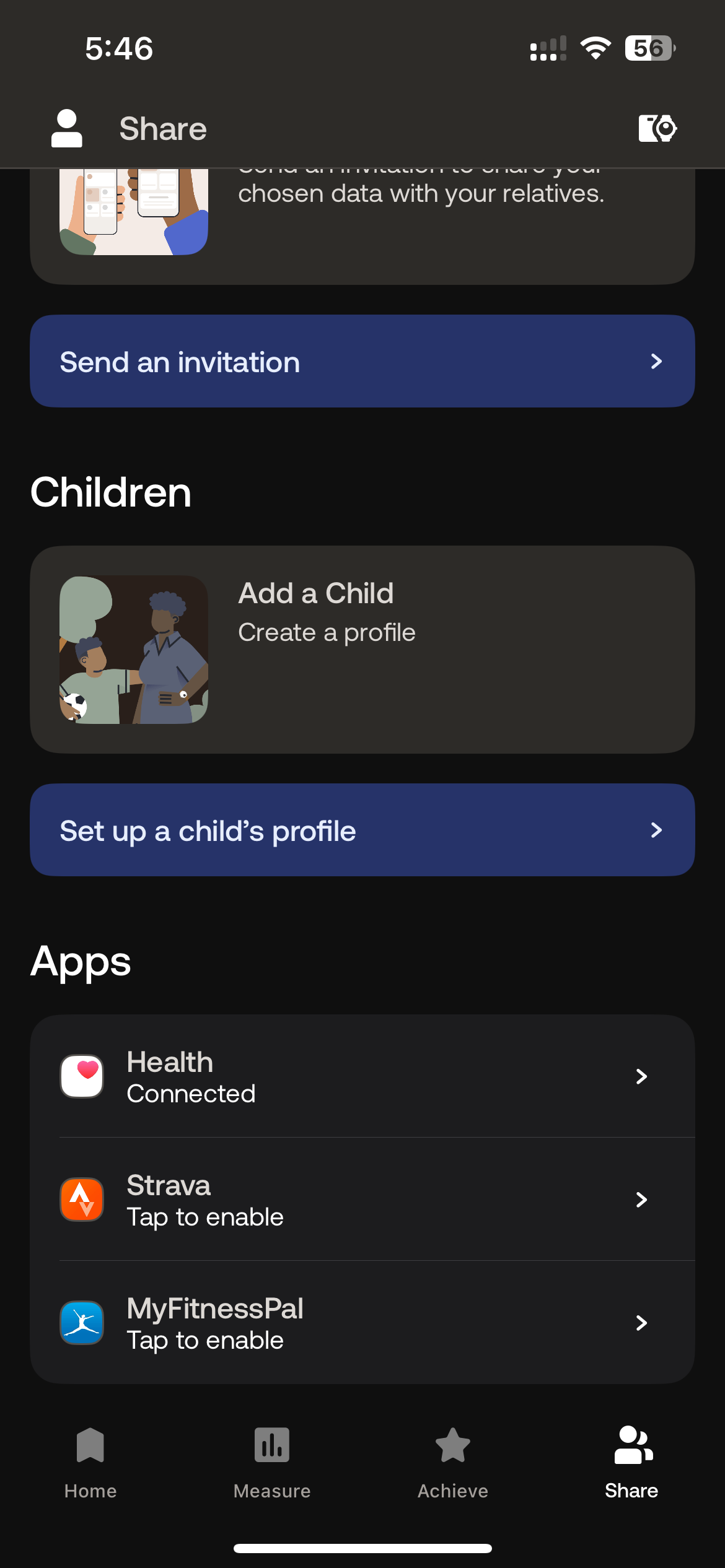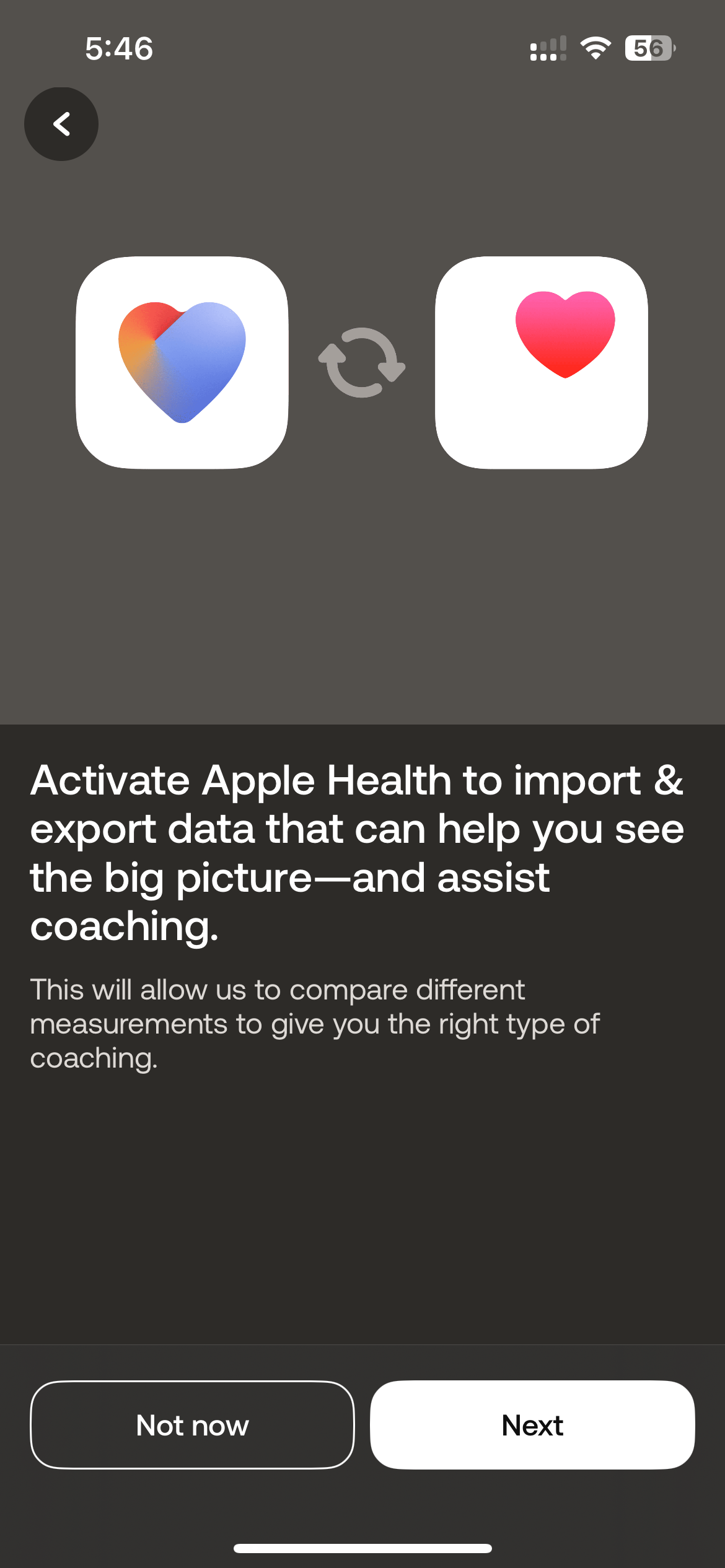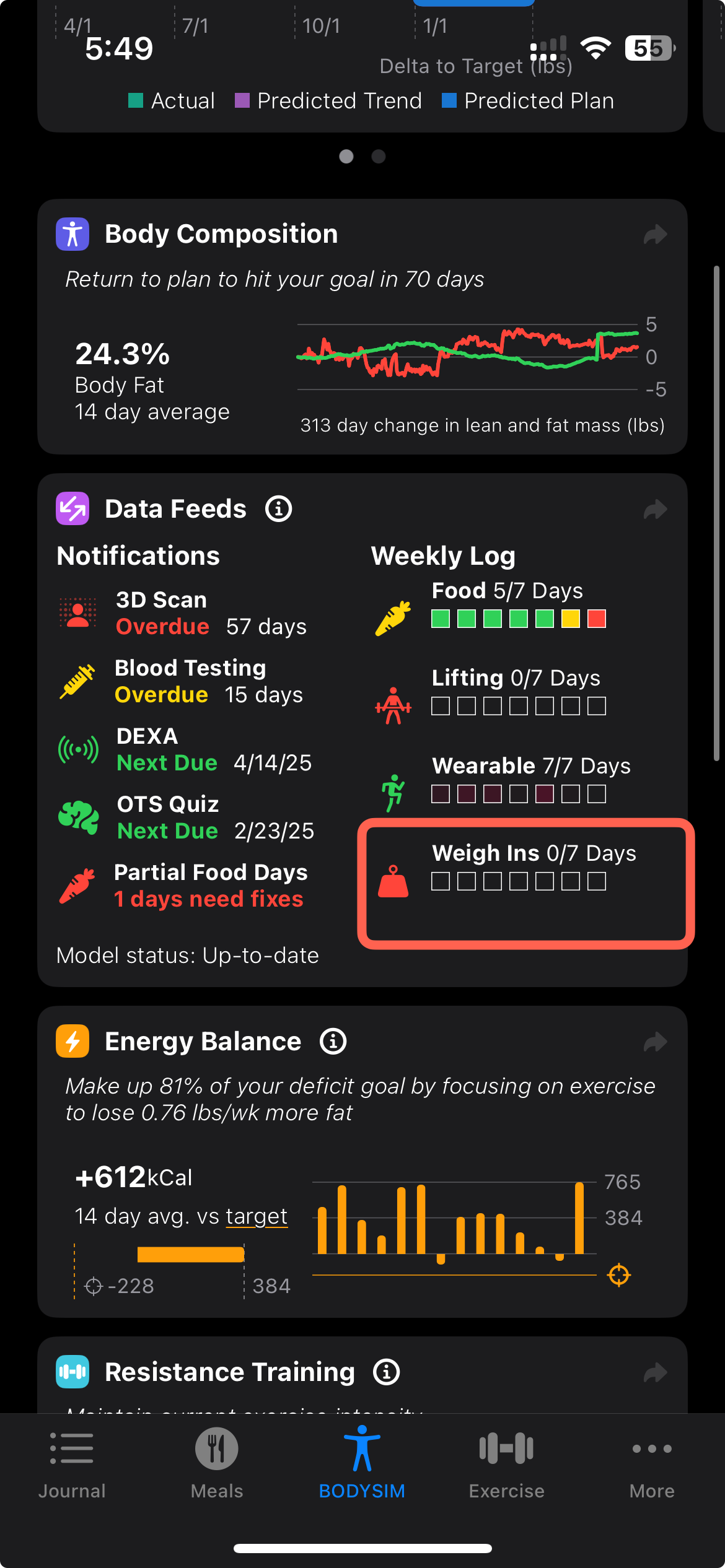Withings Body Scan Integration with BODYSIM
Last updated March 12, 2025
When you receive the Withings Body Scan scale, you will need to take some time to install, set up and integrate the scale.
Set Up
Once you get your Withings Body Scan set up, you need to make sure your scale is connected to WiFi and you've used the "Share" tab to ensure it's connected to Apple Health. This will feed your data from your scale, to the Withings app, to Apple Health, which BODYSIM uses for your daily weight and body composition values.
If your scale is correctly set up, on WiFi, and syncing with Apple Health, you'll see your "weigh ins" updated on your Data Feeds card in the BODYSIM tab of of app. You can see in this shot below, this user had an issue with their scale not connecting to WiFi, so they needed to troubleshoot.
Next: