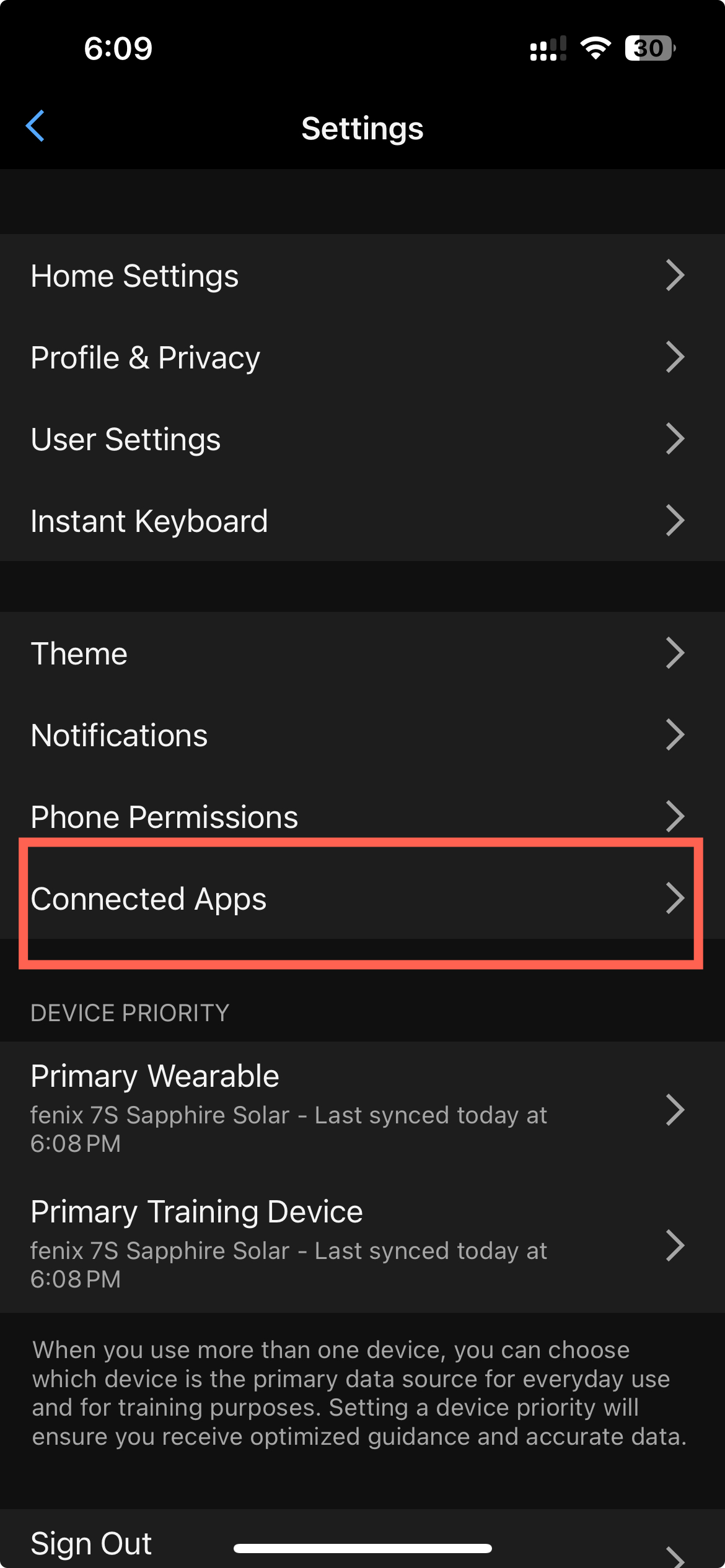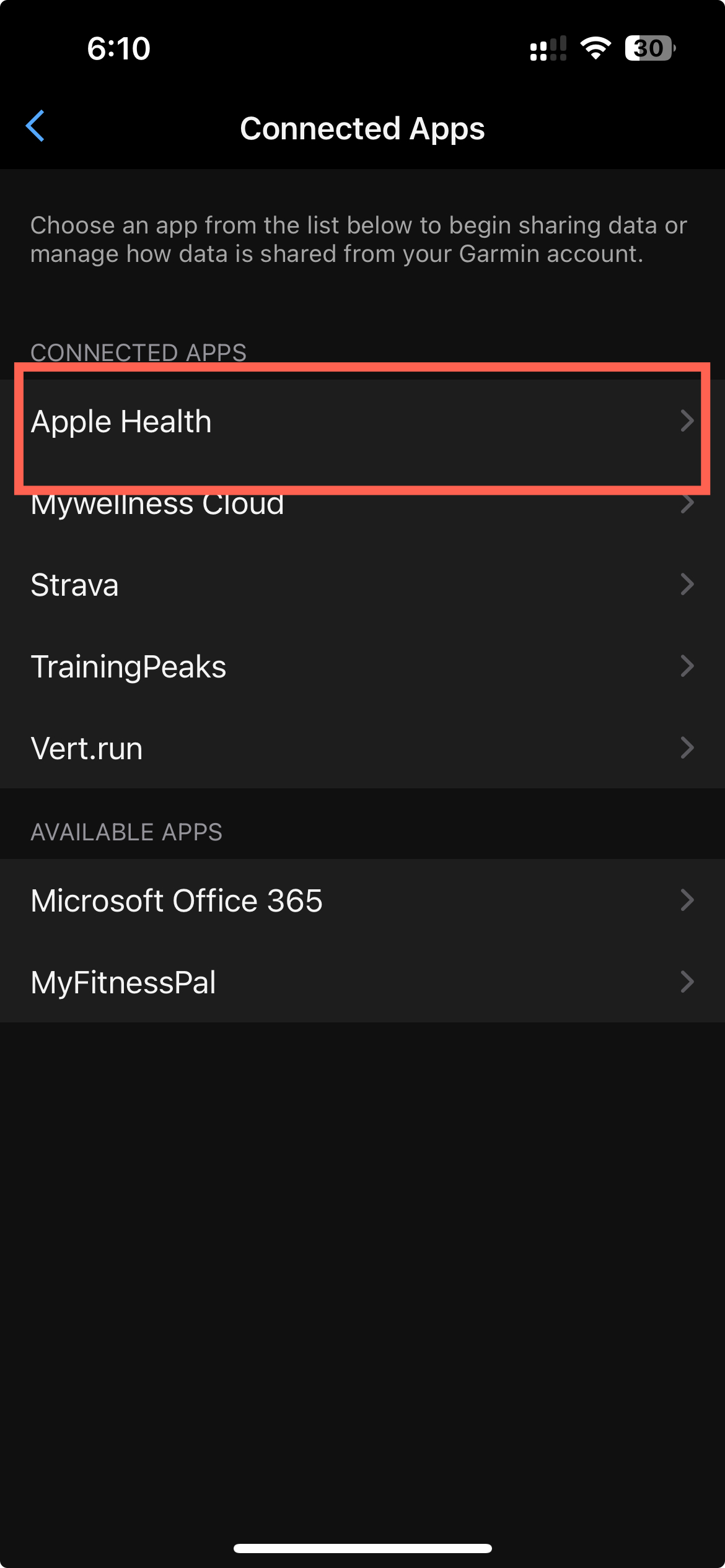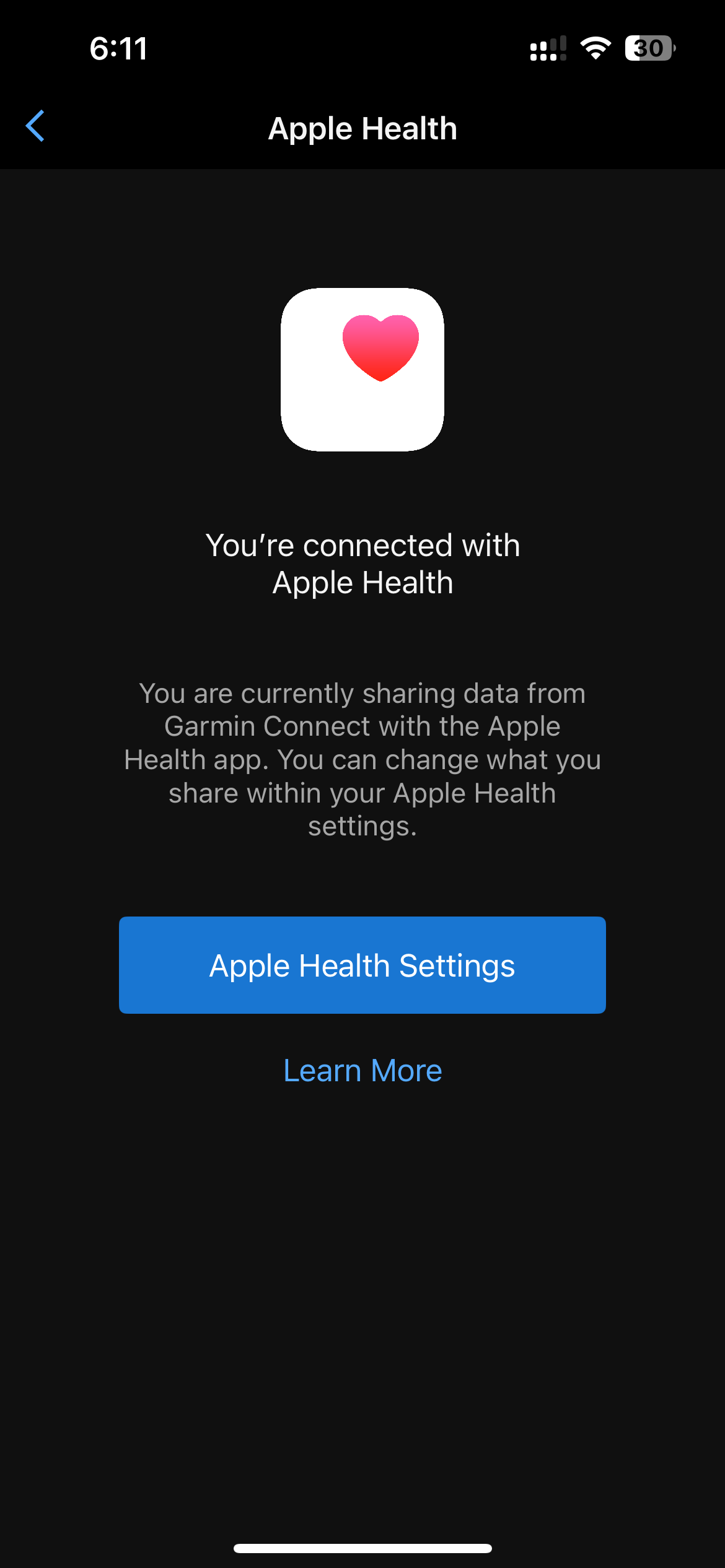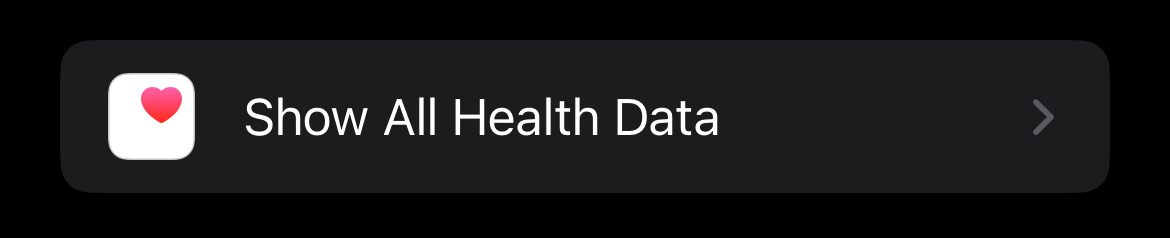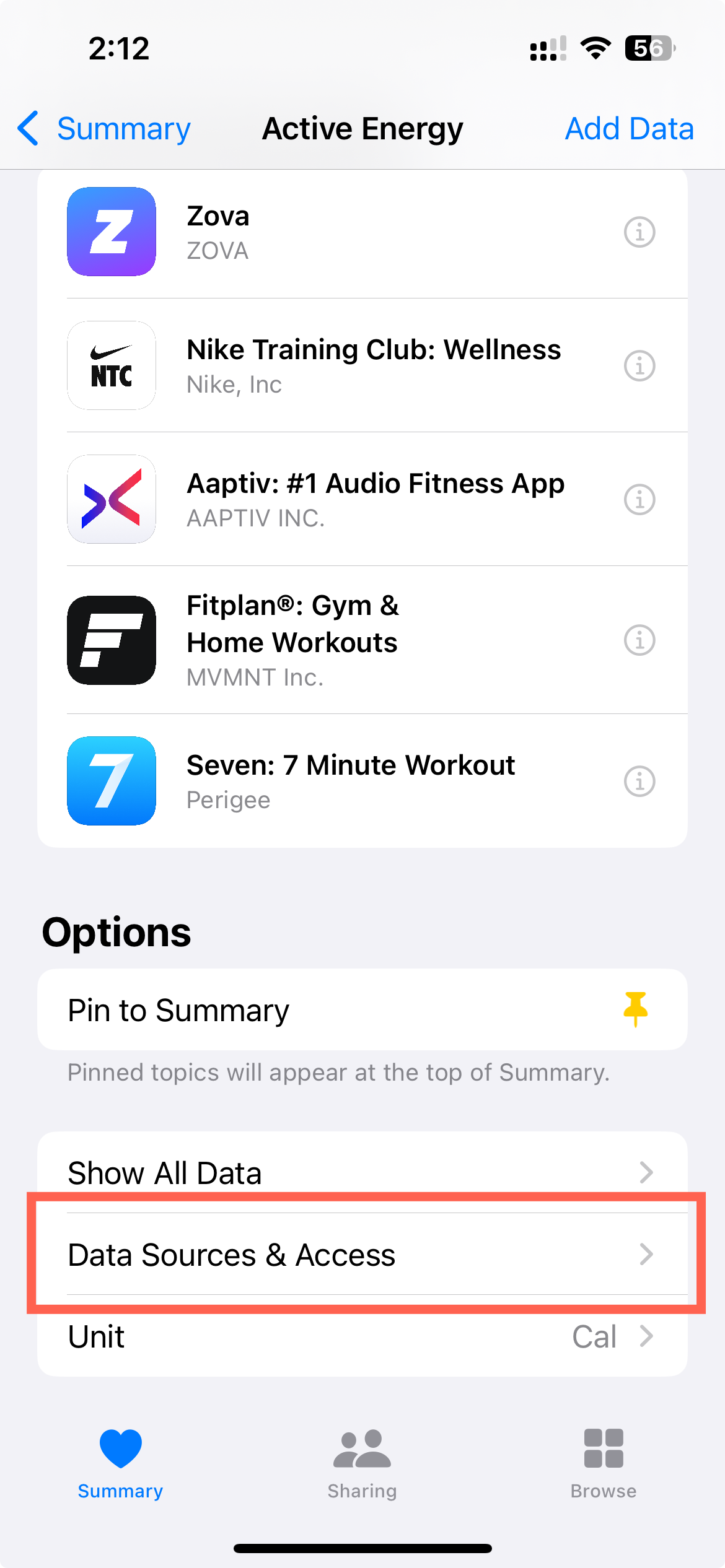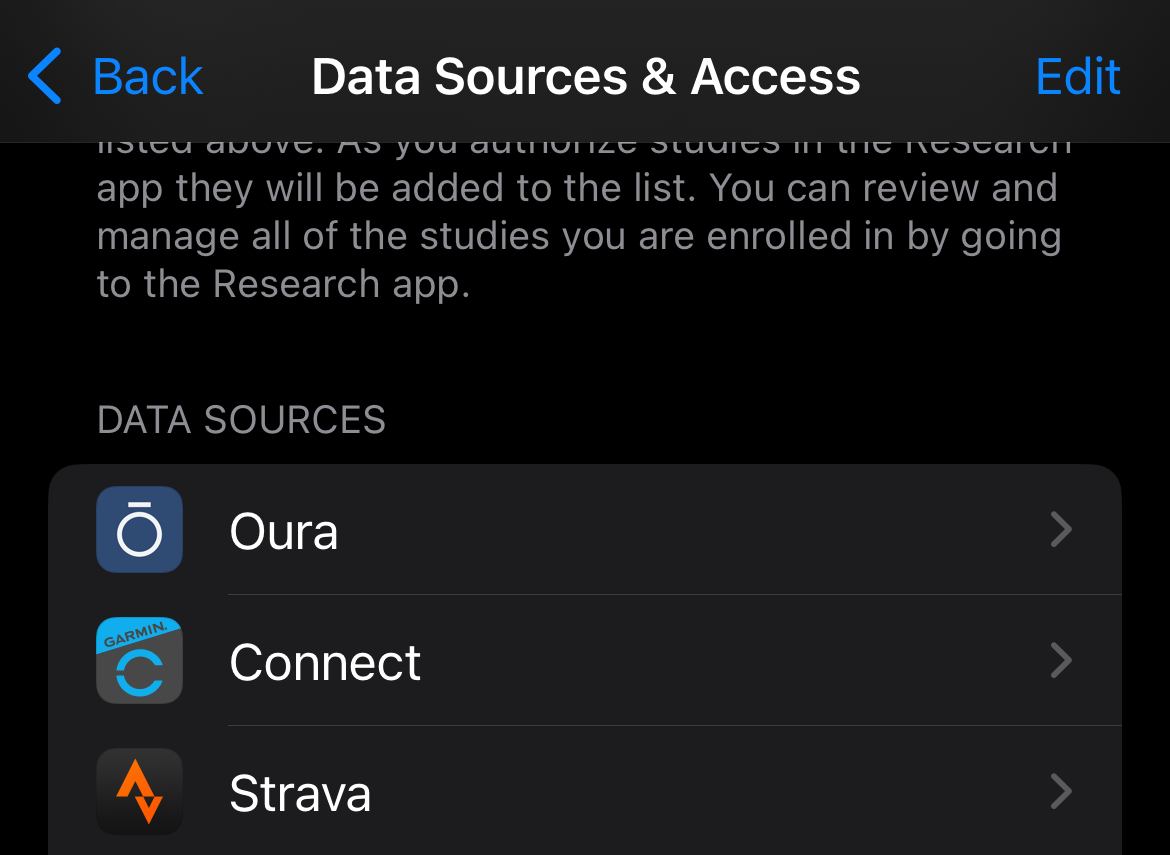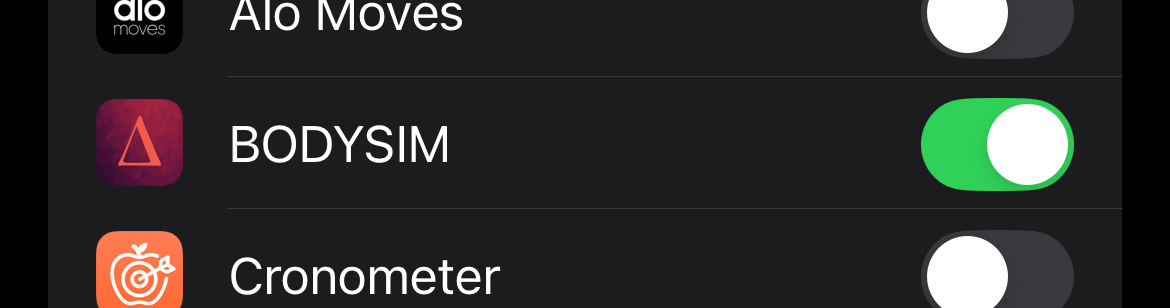Adding Garmin Devices to BODYSIM via Apple Health
Last updated March 11, 2025
Check Apple Health Connection from Garmin Connect App
If you have a Garmin device, but aren't sure data is flowing into Apple Health and BODYSIM, you can check in your Garmin Connect and Apple Health apps. In Connect, select Connected Apps. From this screen, you should be able to see Apple Health. Click on Apple Health, and ensure that you see the screen "You are connected to Apple Health".
Check Data Sync Status from Garmin Connect to Apple Health
Start by opening the Apple Health app. Select the Active Energy screen. From there, you can see "Data Sources & Access".
When you enter the Data Sources view, you should see a list of apps allowed to read from Apple Health, and a list of apps allowed to write to Apple Health when you scroll down. If you drill into the Connect app, you'll see all calories recorded from Connect into Apple Health. If you are using a Garmin device to log exercise, there should be calories there.
While in this screen, You can also take the time to ensure BODYSIM is ON.