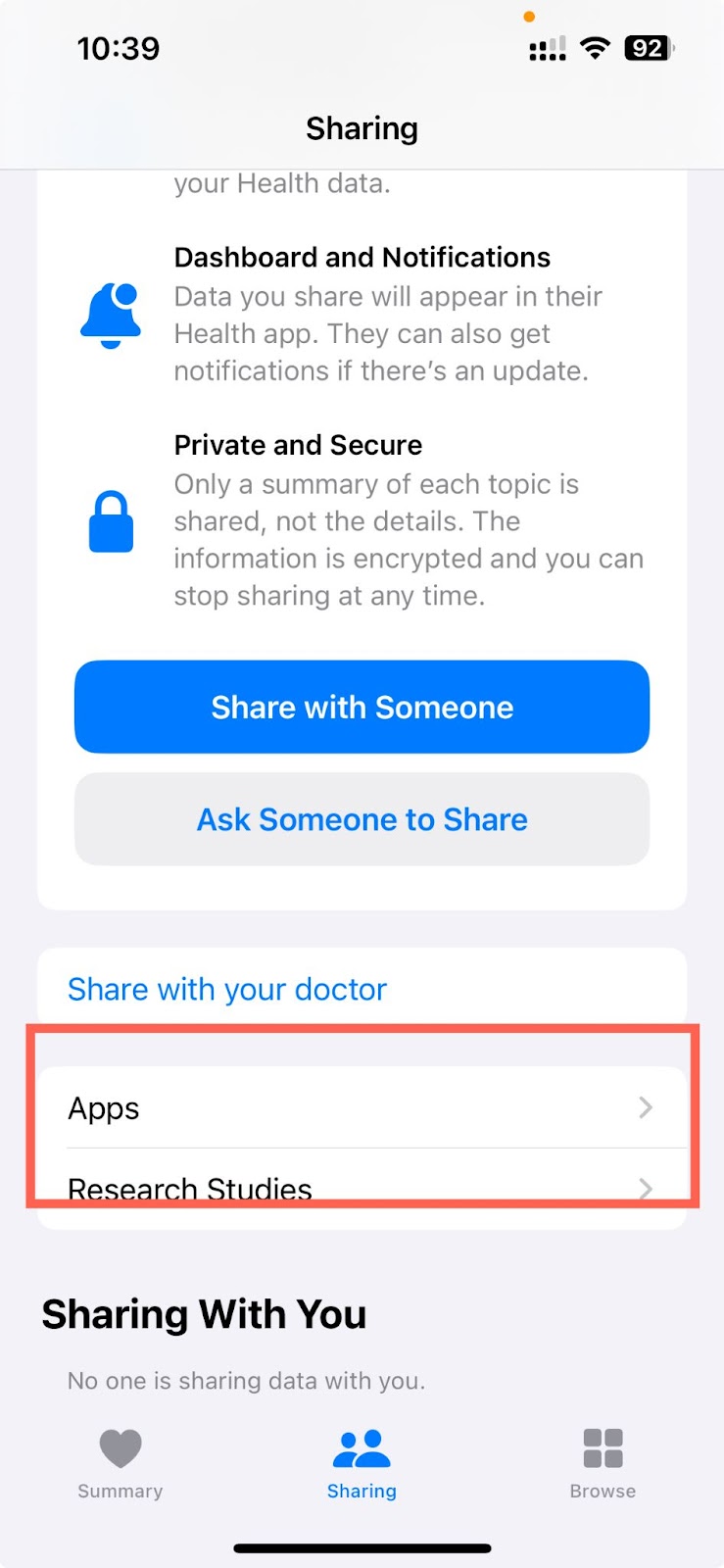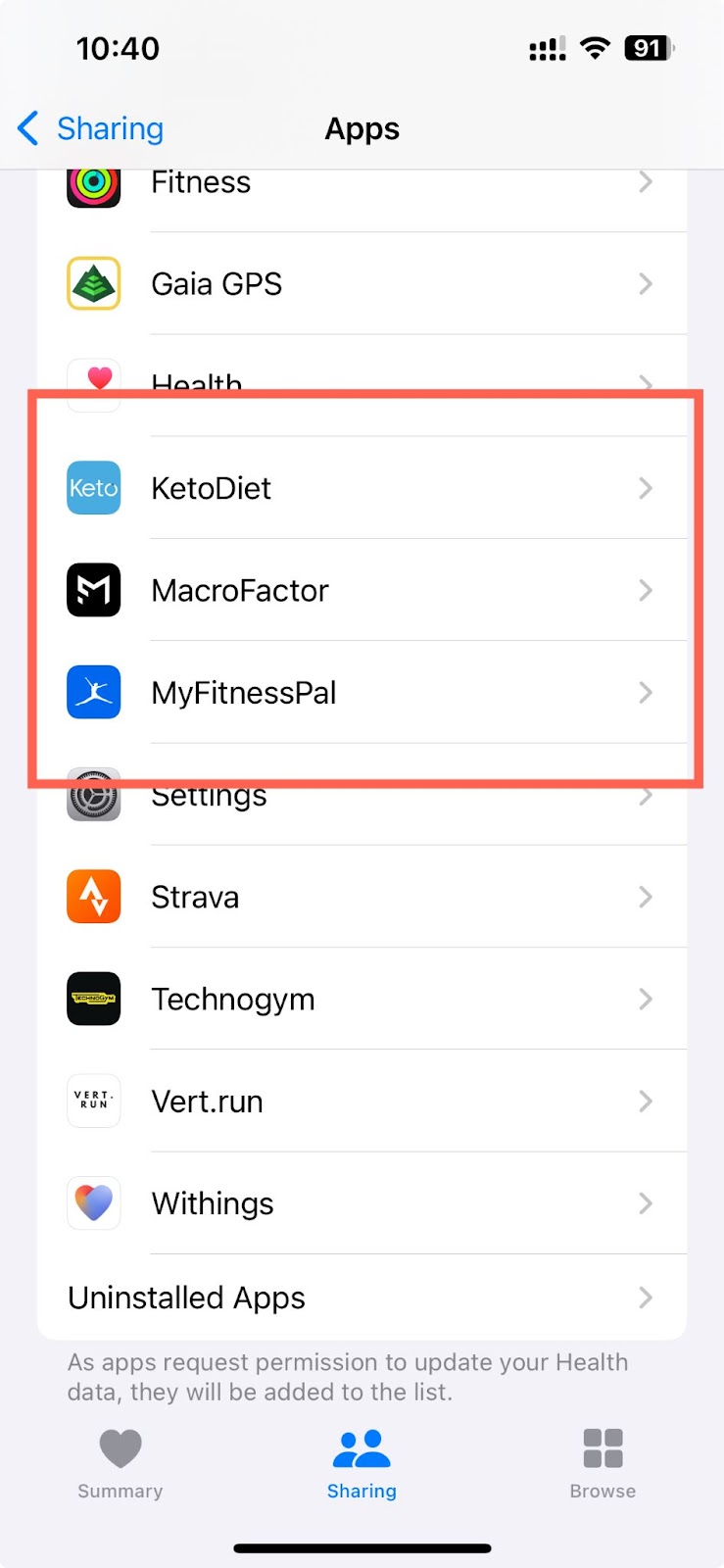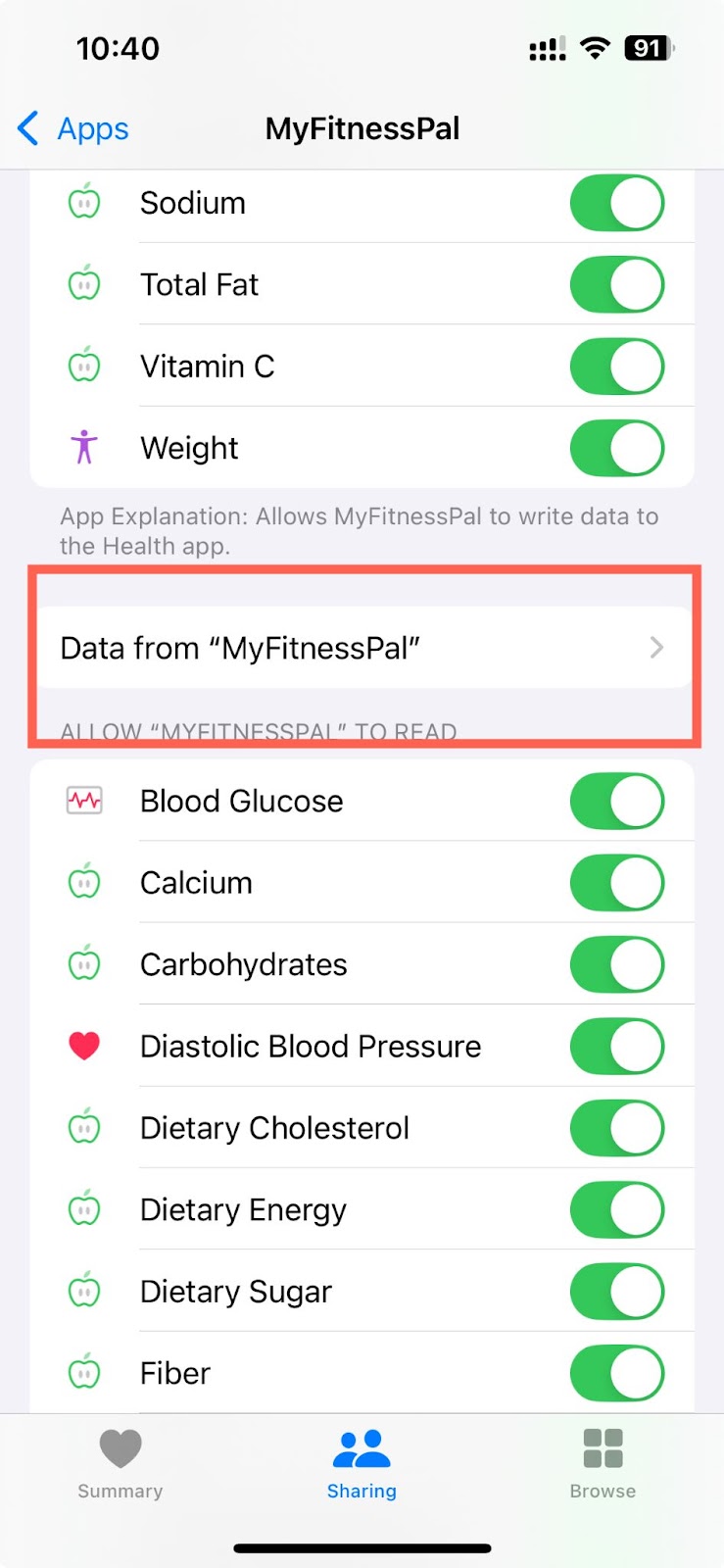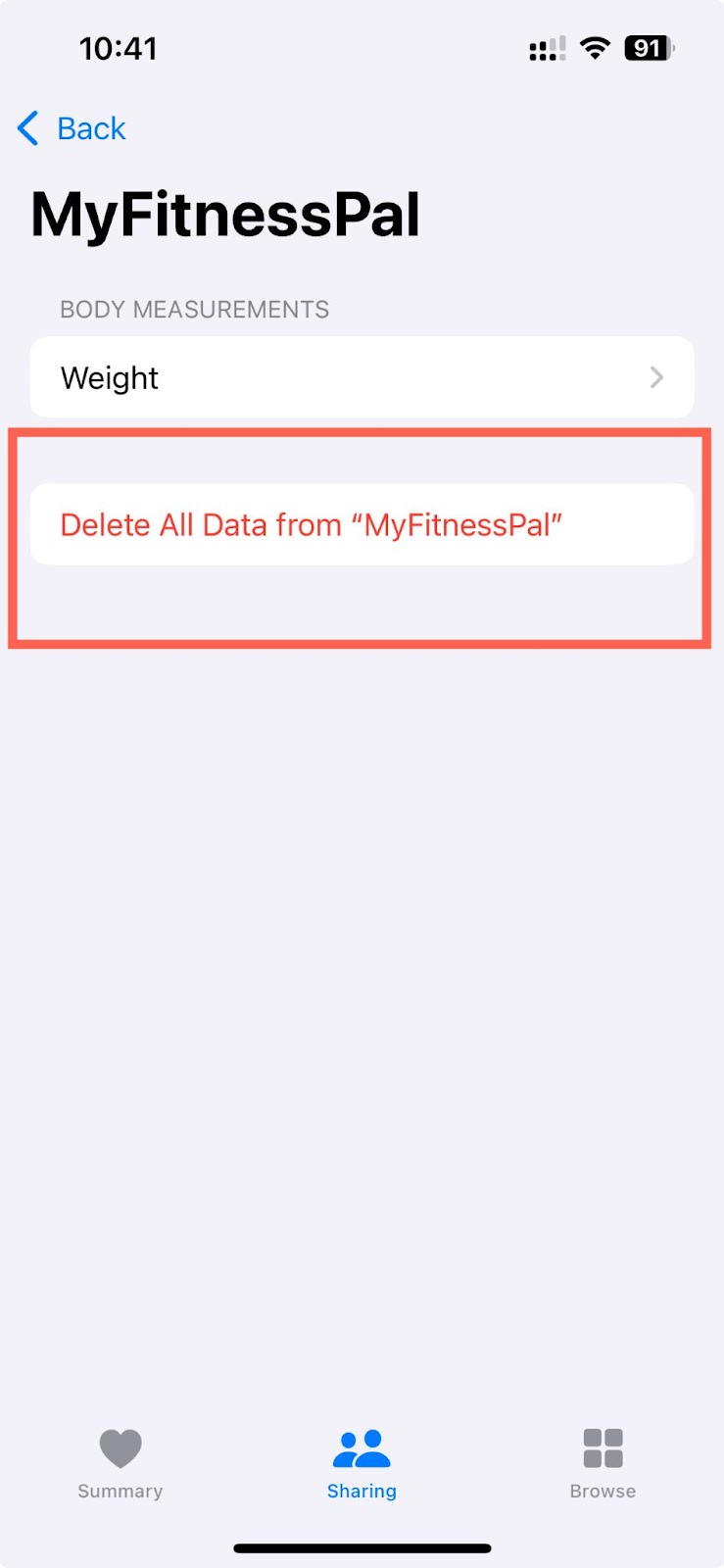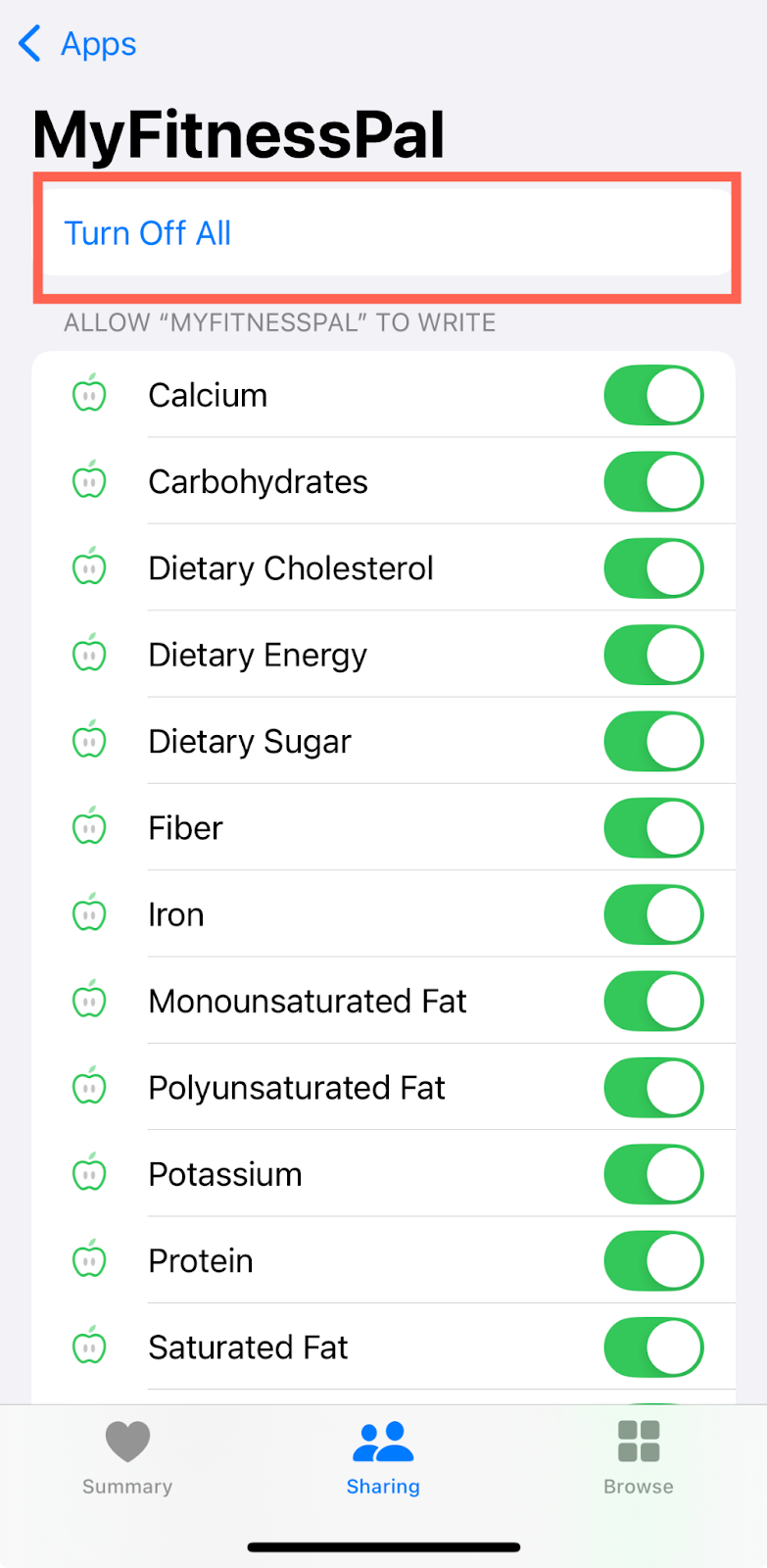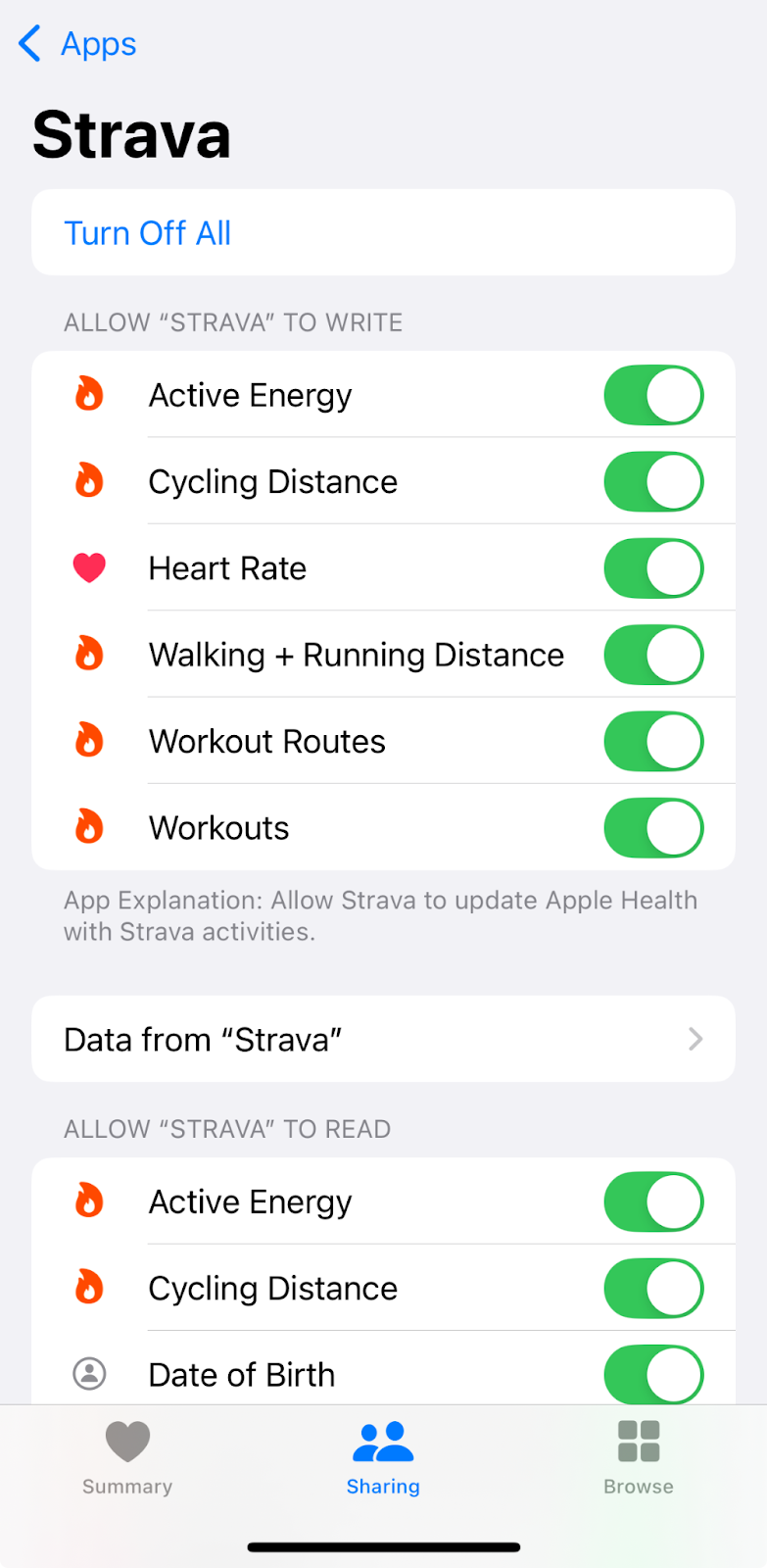Managing Data Integrations through Apple Health
Last updated March 13, 2025
In order to get the most comprehensive model possible, we pull a lot of data from Apple Health. You can track food in another app if you prefer and BODYSIM will pull that data from Apple Health. BODYSIM will also pull all motion tracking data to use as part of your exercise calories. However, it is important to pay attention to what is coming in from Apple Health, and delete it if necessary.
If you think you might have a stray data source (one way this can happen if you use My Fitness Pal to look up macros of something you’ve eaten before or something missing from the BODYSIM database) BODYSIM will pull those macros across and you’ll either get double counting or strange partial days.
Make Sure your Tracker is Syncing
Ensure you enable any fitness tracker you want BODYSIM to use to send data to Apple Health. If you use a Garmin, you can follow this guide .
How to Know if You Have Stray Data
If your data is causing issues with the model, the BODYSIM team will likely notify you. However, it’s nonetheless important to stay on top of what sources are syncing to Apple Health to avoid future issues. You can identify sources syncing with Apple Health through the “Sharing” page, navigating to “Apps” Here’s a detailed overview of how to deal with your rogue data:
What to do if you are Notified of Bad Nutrition Data
You will need to remove this data to get a good model run. The general steps you will need to follow are important to follow in exact order so that the removed data does not re-sync to Apple Health.
Locate the source app. Open Apple Health and locate the source app. You may know which app is based on the dates but you can go to Sharing, scroll down to Apps and expand to identify the list of apps.
Likely culprits will be previously used food trackers like MyFitnessPal, LifeSum, Cronometer, LoseIT, etc. Open that app(s) scroll down to locate Dietary Energy and untoggle sharing. Alternatively you can go to Apple Health, Sharing and scroll down to Apps and expand the list and untoggle sharing for the app that is providing bad data.
⚠️ It's important to disconnect the source before cleaning up the data to prevent the app from recontaminating your data again. ⚠️
Next, remove the bad data. You may be able to find it by clicking Browse in Apple Health and search for "Nutrition" and then "Dietary Energy", scroll to the bottom of that screen and select "Show All Data". Look for the dates provided and remove the data on those days. Note that the data may be problematic because it represents a partial day to BODYSIM. This may not have been a problem when merely tracking data but becomes a problem when used for modeling your metabolism.
If this is an app that you are still using, you may also want to fix the data in the app as well but please DO NOT set it up to share this data with Apple Health.
See screenshots for identifying which apps are syncing to Apple Health and deleting their data:
If you don’t plan on tracking full days using the selected App, make sure you uncheck all boxes to make sure new data won’t be synced in the future:
What About Fitness Data?
You can review your daily energy expenditure in your Energy Balance BODYSIM card and in the Data Feeds BODYSIM card. Check out how to find this information here .
If you use a fitness app (e.g. WHOOP) and DON’T want the data to sync to BODYSIM through Apple Health, the process will be the same. Navigate to that App through the sharing screen on Apple Health, delete all data, and turn off all data points. This way you can continue using that App for informational purposes without any data conflicts in BODYSIM.
You can also choose to keep your cardio apps syncing to BODYSIM, which can be helpful to get a better picture of energy expenditure from activities, along with a sense of how accurate your Strava or watch tracker is at calculating calories burned from an exercise session.
Use the same function to either enable, disable, or select what you want each app to share into Apple Health, and thus BODYSIM.